Last updated on 12/12/2024
In this fourth part of the Dev Essentials series, I will present some extensions I use on JetBrains ReSharper.
- Dev Essentials – Part I – Software and Tools
- Dev Essentials – Part II – Visual Studio (IDE) Extensions
- Dev Essentials – Part III – Visual Studio Code Extensions
- Dev Essentials – Part IV – JetBrains ReSharper Extensions
Developers around the world are constantly seeking ways to streamline their coding process, improve productivity, and write cleaner, more efficient code. JetBrains ReSharper, a popular productivity tool for .NET developers, has long been a go-to solution for enhancing the coding experience in Visual Studio. But did you know that ReSharper can be further extended with a wide range of powerful add-ons and plugins? In this article, we will explore the world of JetBrains ReSharper extensions and discover how they can take your development workflow to the next level.
These extensions provide additional functionality and customization options tailored to specific coding needs. Let’s explore some popular ReSharper extensions that can supercharge your development workflow:
- Async Converter – https://plugins.jetbrains.com/plugin/11637-asyncconverter
- Attribute Localization for ReSharper – https://plugins.jetbrains.com/plugin/19783-attribute-localization-for-resharper
- Clean Code – https://plugins.jetbrains.com/plugin/11677-cleancode
- Cognitive Complexity – https://plugins.jetbrains.com/plugin/12391-cognitivecomplexity
- Configuration Sense – https://plugins.jetbrains.com/plugin/11662-configuration-sense
- Cyclomatic Complexity – https://plugins.jetbrains.com/plugin/11625-cyclomaticcomplexity
- Enhanced Tooltip – https://plugins.jetbrains.com/plugin/11621-enhanced-tooltip
- Exceptional for ReSharper – https://plugins.jetbrains.com/plugin/11674-exceptional-for-resharper
- Fluent Assertions – https://plugins.jetbrains.com/plugin/16367-fluentassertions
- Fluent Validation – https://plugins.jetbrains.com/plugin/15946-fluentvalidation
- Implicit Nullability – https://plugins.jetbrains.com/plugin/11654-implicit-nullability
- Internal Visible To Helper – https://plugins.jetbrains.com/plugin/11643-internalsvisibleto-helper
- Lambda Converter Annotations – https://plugins.jetbrains.com/plugin/11659-lambda-converters-annotations
- MOQ Complete – https://plugins.jetbrains.com/plugin/11853-moqcomplete
- ReSharper Helpers – https://plugins.jetbrains.com/plugin/11665-resharper-helpers
- ReSpeller Free – https://plugins.jetbrains.com/plugin/11620-respeller-free
- Serialization Inspections – https://plugins.jetbrains.com/plugin/11655-serialization-inspections
- StyleCop by JetBrains – https://plugins.jetbrains.com/plugin/11619-stylecop-by-jetbrains
- Task Observe extension for ReSharper – https://plugins.jetbrains.com/plugin/11759-taskobserve-extension-for-resharper
- XML doc inspections – https://plugins.jetbrains.com/plugin/11648-xml-doc-inspections
- xUnit.NET Live Templates – https://plugins.jetbrains.com/plugin/11669-xunit-net-live-templates
Installing ReSharper extensions is a breeze. Simply navigate to the ReSharper Extensions Gallery within Visual Studio and search for the desired extension. Once found, click on the “Install” button, and Visual Studio will take care of the rest. You can manage your installed extensions through the ReSharper options menu, where you can enable or disable specific extensions, update them, or remove them altogether.
The ReSharper ecosystem is continuously evolving, with new extensions being developed and shared by the community. To explore the wide range of available extensions, visit the ReSharper Extensions Gallery on the JetBrains website or use the in-IDE extension manager. You’ll find extensions for various purposes, such as additional refactorings, code snippets, integration with other tools, support for different frameworks, and much more.
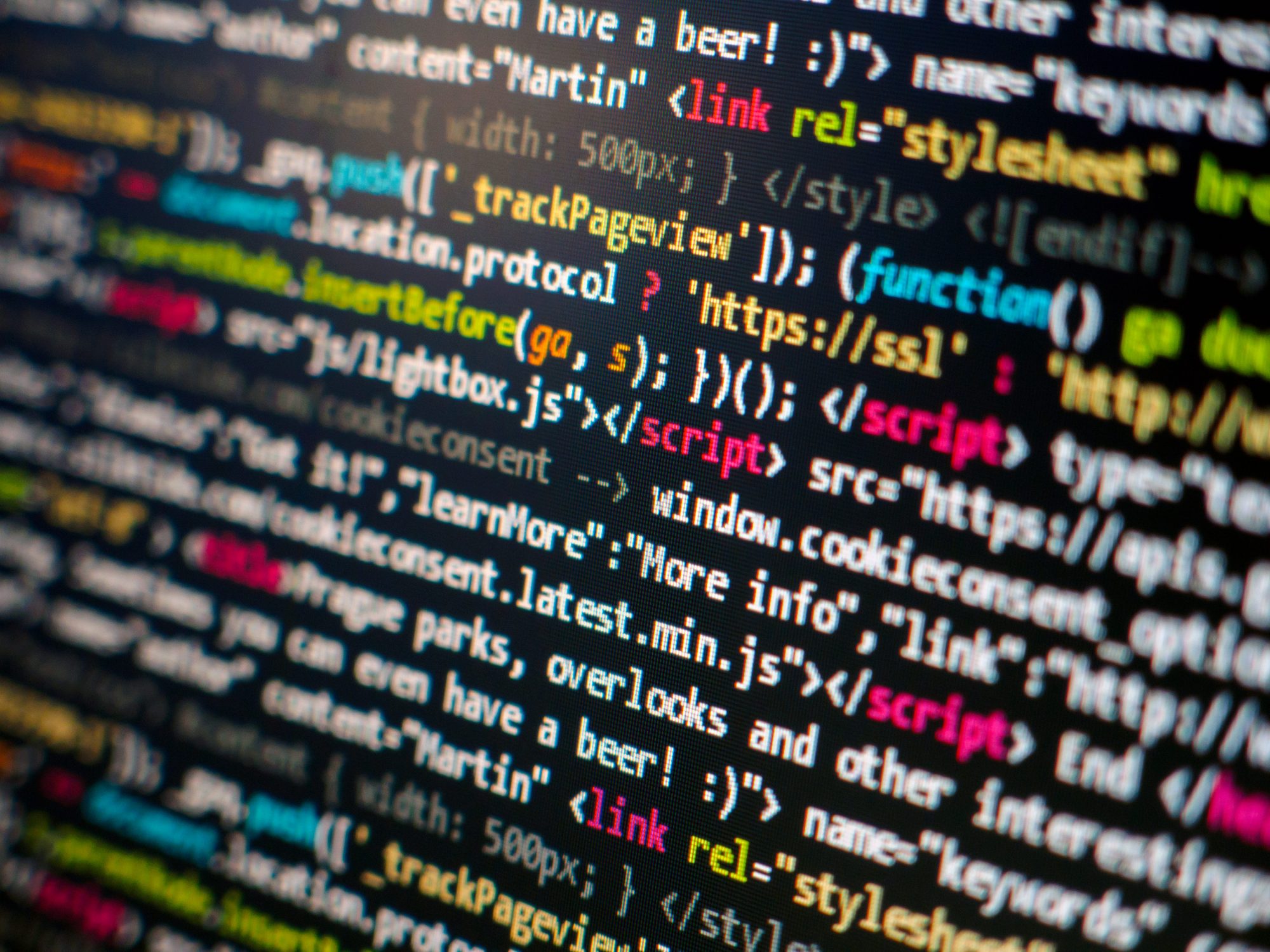


Be First to Comment